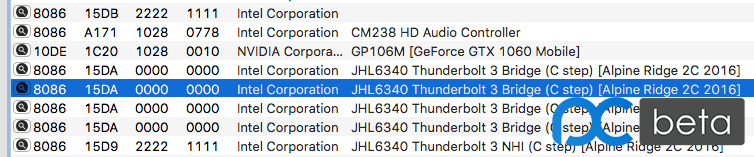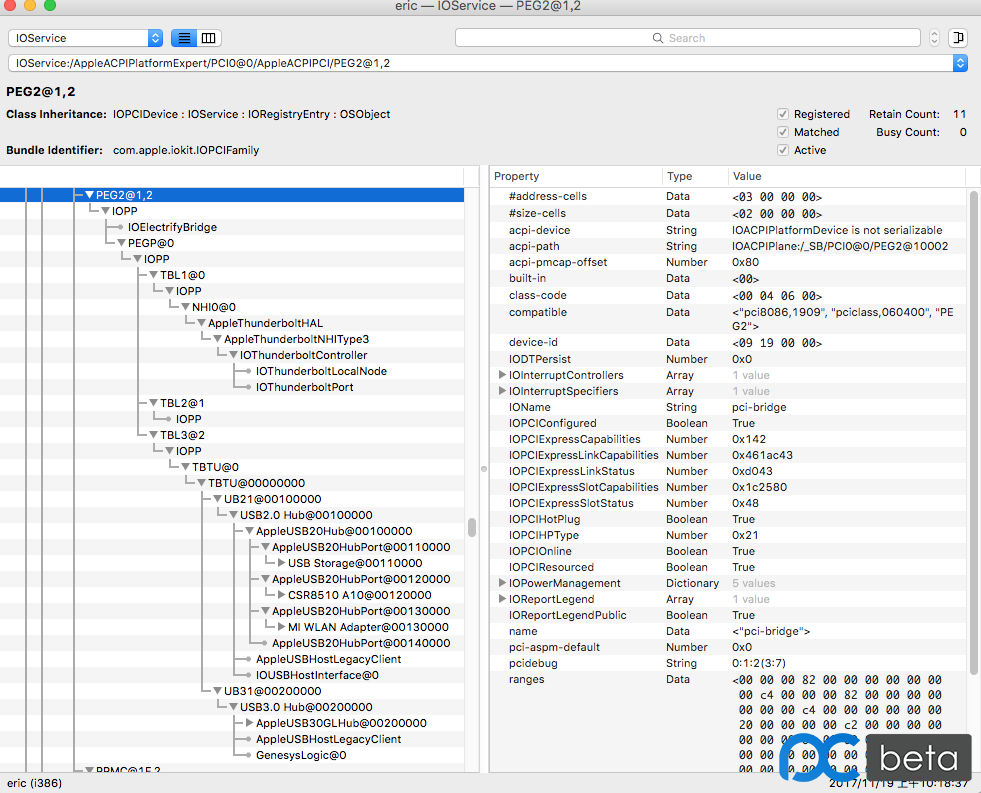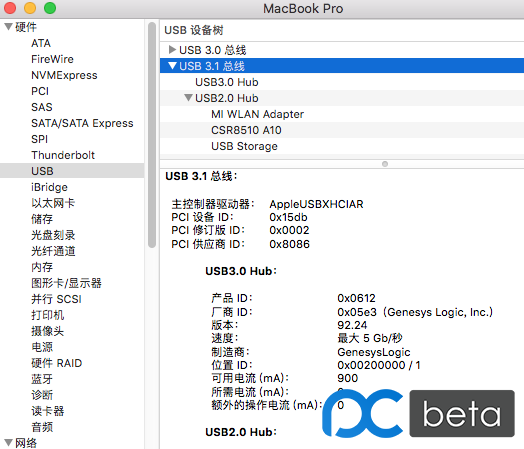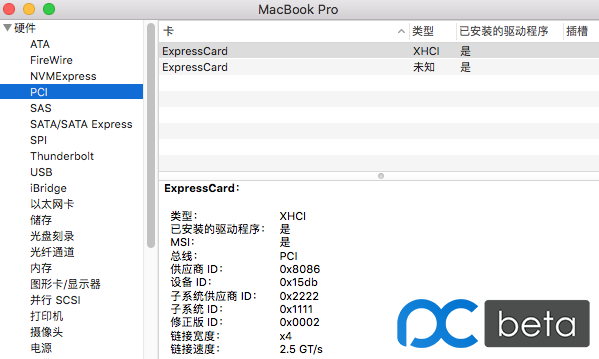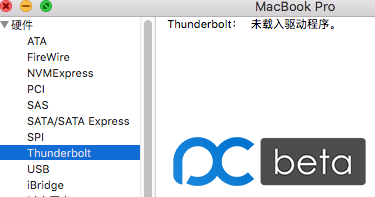Mac雷电3 type-c 热拔插支持
配置Alienware 17 r4
雷电3:8086, 15DA,Intel JHL6340 Thunderbolt 3 Bridge (C step) [Alpine Ridge 2C 2016]
原先没有任何修改时,开机前插着雷电启动,可以使用雷电设备,但是不能热拔插,睡醒回来也会挂。。。
后来发现@the-darkvoid写了macOS-IOElectrify这个KEXT,拿来试试终于可以热拔插了,感谢作者!!!
貌似把雷电仿冒成了express card所以thunderbolt下无显示。。
同机型可直接使用前往https://github.com/RockJesus/macOS-IOElectrify
待解决问题:开机必须插着雷电启动才能使用,睡醒后雷电口依旧会挂,重新拔插也不行
1 | [backcolor=rgba(27, 31, 35, 0.05)]UB31@00200000: AppleUSBXHCIPort::powerOn: deadline passed (PORTSC 0x00000000) UB21@00100000: AppleUSBXHCIPort::powerOn: deadline passed (PORTSC 0x00000000) TBTU@00000000: AppleUSBHostController::setPowerStateGated: going to state 1 returned 0xe00002e9 TBTU@00000000: AppleUSBHostController::hardwareExceptionThreadCallGated: attempting recovery TBTU@00000000: AppleUSBHostController::hardwareExceptionThreadCallGated: 0x00000004 TBTU@00000000: AppleUSBHostController::hardwareExceptionThreadCallGated: attempting recovery TBTU@00000000: AppleUSBHostController::setPowerStateGated: going to state 2 failed with 0xe00002e9 TBTU@00000000: AppleUSBHostController::hardwareExceptionThreadCallGated: 0x00000008 |
日志里一直循环这些,求大神帮助解决!!
xps或者其他机型参考作者的https://github.com/the-darkvoid/macOS-IOElectrify
1.自行修改ssdt内雷电路径
举例:Scope (_SB.PCI0.PEG2.PEGP)
Scope (_SB.PCI0.RP05.PXSX)
2.(可选不确定作用)IOElectrify.kext/info.plist里添加你的雷电bridge id , 删除所有#
举例:IOPCIPrimaryMatch 0x76158086空格0x15da8086空格你的id
附上参考文章:
https://www.tonymacx86.com/threads/usb-c-hotplug-not-working.223534/
https://www.tonymacx86.com/threads/usb-c-hotplug-questions.211313/
https://github.com/gunslinger23/XPS15-9560-High-Sierra/tree/master/CLOVER/ACPI/patched
https://github.com/wmchris/DellXPS15-9550-OSX/tree/10.13/10.13/Advanced/DSDT-HotPatches/Patches
如有疑问请进QQ群 If u need help >> https://gitter.im/Alienware-hackintosh/community
| 外星人黑苹果QQ群:308469644 | 外星人黑苹果微信公众号 | 外星人黑苹果微信小程序 |
|---|---|---|
 |
 |
 |
如果文章对你有帮助,欢迎打赏作者. If u like, Buy me a coffee :)
| 支付宝打赏 | 微信打赏 | 微信赞赏 |
|---|---|---|
 |
 |
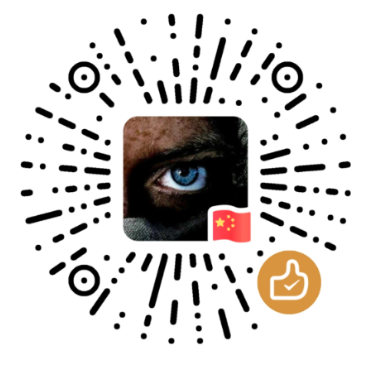 |